PADLET: YOUR MIND IS YOUR LIMITS
Anyone who knows padlet or may have heard it may ask "What does this title have to do with the website itself?" Well my friend, you couldn't have asked a better question! But you know since there are people that haven't even heard of this website, lets just introduce and inform them generally about this website.
WHAT IS PADLET?
According to its own site, padlet is a software people use to make and share content with others. But its more than that. Before moving on with my personal explanation and experience, I'll let the developers explain it in a video thus with a little bullet point style text.
- Easy and Intuitive - You won't find a simpler way to publish original content on the internet, period.
- Inclusive - We welcome people of all ages, skill levels, and abilities to use Padlet.
- Collaborative - Invite others to work with you on shared projects, assignments, and activities.
- Flexible - Add any file type you wish, organize however you want, and make it as public or as private as your heart desires.
- Portable - iOS, Android, and Kindle apps available.
- Beautiful - You'll hit the design sweet spot with just enough options that you can add your personal touch, but you won't be overwhelmed by customization menus.
- Private and secure - Make your padlets viewable only to a select group of people. We transfer data via SSL, go through regular security and vulnerability testing, and encrypt all pages.
- Supportive - This knowledge base doesn't just tell you how to use our software, it shows you.
You type in what music you want to add,
Select which music matches the best,
Write something beautiful,
And voila! You have successfully uploaded a music on your Padlet. Now I would like to show you the best part for me: I can't draw. Again, we go back to post uploading station.
We then select "I can't draw"
Here It will ask what would you like the AI to draw, and you type in the image you want,
Write something on it,
Ta-da! It's now successfully posted as a post on your board.
Well as you have seen Padlet can be a pretty useful tool when it comes to learning or teaching. As an ELT student I cannot do anything but recommend this website as it is very effective plus colorful for students. Here is the link for my Padlet, if you want to check it out yourself.
Until next time, farewell.
SOURCES:



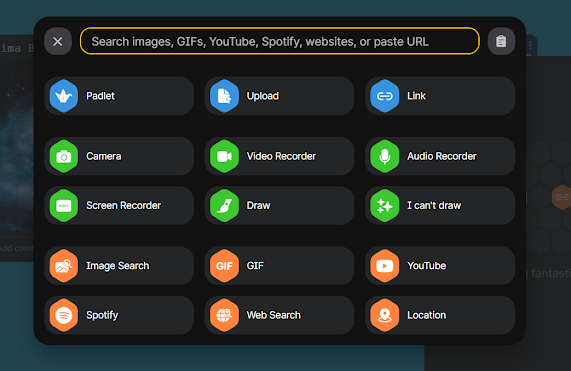







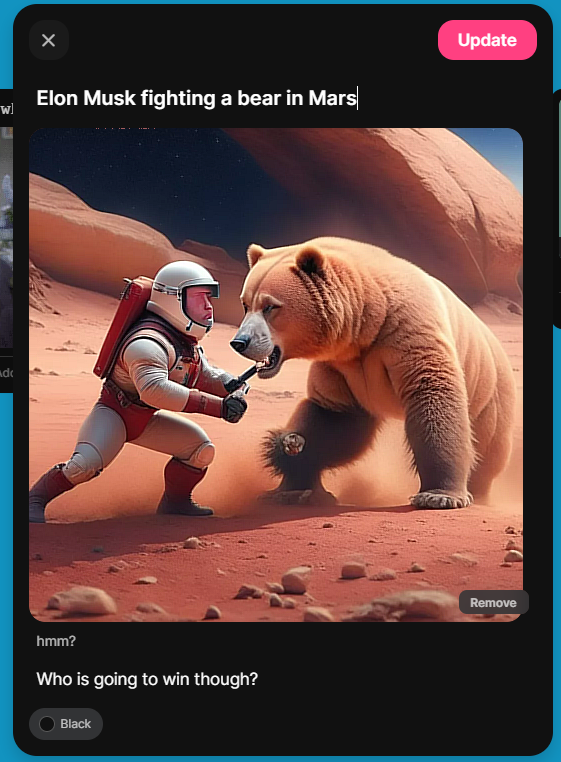



Yorumlar
Yorum Gönder